How Using a Multi-Store Locator Can Boost Your Online & In-store Sales

Online shopping vs. in-store shopping is a debate that has become quite a hot topic over the past few years. While online shopping is becoming the norm, it is indisputable that in-store shopping still holds popularity among consumers worldwide.
Online eCommerce virtual store differs from in-store shopping in many ways, including popularity, customer preference, and sales revenue. However, the future of any successful business (Retail and wholesale) lies in the two working together to create a complete, ‘omnichannel’ customer experience.
Today’s customers spend an ample amount of time searching for different products online. The majority of shoppers start their product searches online but end up purchasing in-store, giving rise to the trend of Researching Online Purchase Offline (ROPO).
According to a Nielsen Marketing survey, 70% of smartphone shoppers use a store locator before embarking on their shopping trip. Hence, for obvious reasons, a store locator is a must-have feature for your eCommerce website that will not only drive customers to your store but also display alternative stores near your site visitors.
5 BENEFITS OF USING A STORE LOCATOR FOR YOUR E-COMMERCE WEBSITE
1- Gives your store visibility online: Customers often search for local store locations online. Having business details visible on your site (your name, phone number, and address) gives your customers the opportunity to engage with your business. Adding a store locator would further increase the chances of in-store purchases since customers would be able to see nearby stores.

2- Saves time: Stores might differ from one another in terms of offers or discounts but nothing gives customers more relaxation than knowing that what they’re buying is being delivered to them from a nearby store. Even if they want to purchase in-store, a store locator saves them time by giving users multiple store locations and their respective details.
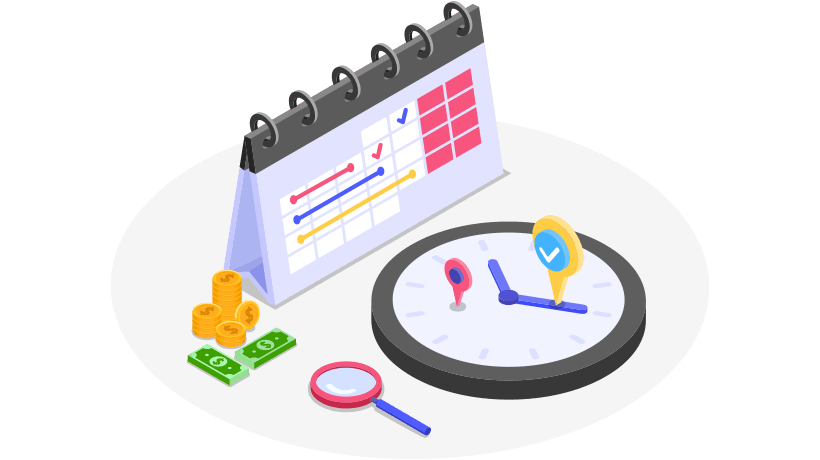
3- Social proofing and branding: Store Locator is a highly useful tool for eCommerce sites because it makes sure that customers comfortably purchase products at their convenience. Not only does this increase chances for an up sale, but it also helps gain trust and develop better branding. Customers can easily tag the specific store they went to for their purchase, thus reviewing them accordingly online on sites like Yelp and Trust Pilot.

4- Centralizes your business: Using a store locator allows you to centralize your data. This can be done by recording data collected from different stores on a spreadsheet. A store locator can further manage your data from one location.
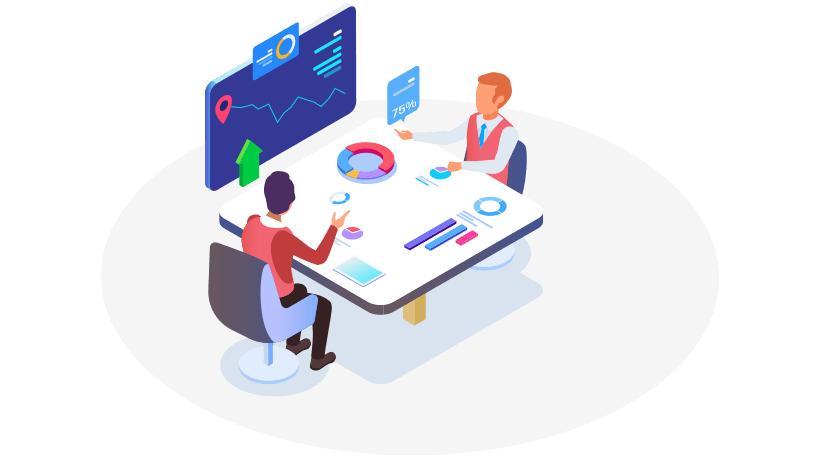
5- Analytical Data of Your Physical Store: Give your customers the information they need to find your stores easily and the rest will follow. Store locators vastly increase your online visibility – leading to a spike in footfall offline.
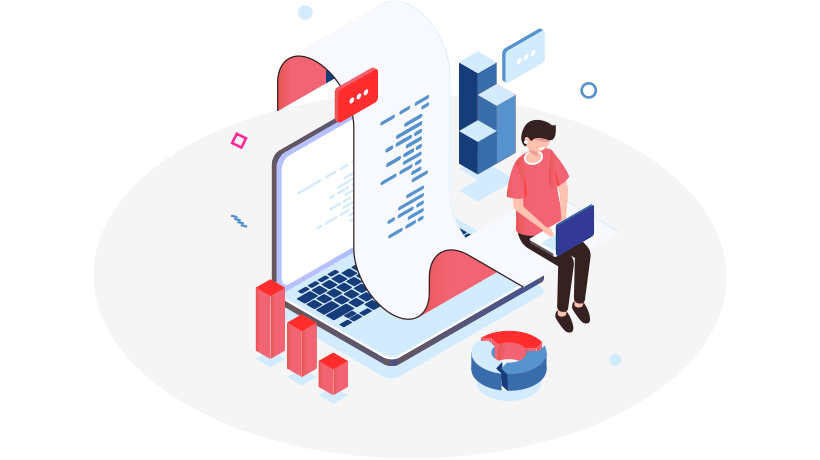
After knowing the importance of online presence for any business and the benefits of store locators in general, let’s talk about one of the most powerful store locators available right now – WP MULTI-STORE LOCATOR.
What is a WP Multi-Store Locator?
WP Multi Store Locator is a powerful, professional, and intelligent location finder plugin for WordPress featuring functions like advanced statistics, nearby store search capability, multiple templates support, on-map detail direction from point A to Point B, custom markers & clusters, and map clusters.
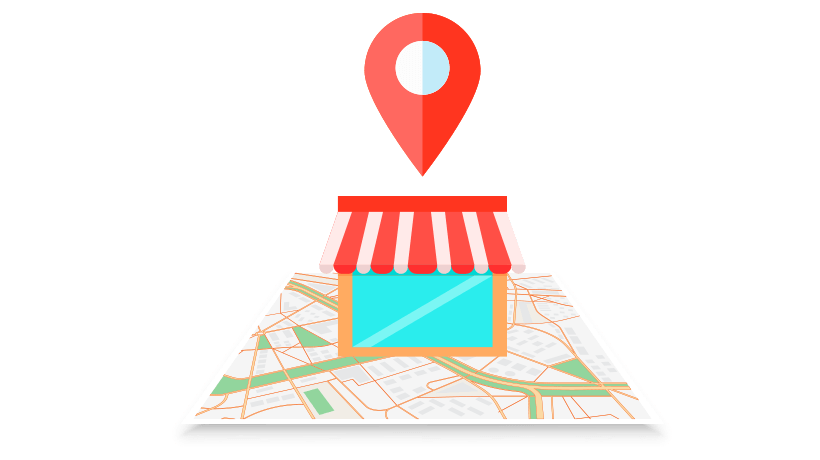
Get the ability to manage and promote your stores by providing complete location information to your customers – Address, website link, categories, tags, directions>, and much more.
WP MULTISTORE LOCATOR’S INCREDIBLE FEATURES:
- Embed Map – You can copy the embed code and then paste it on the source code anywhere on your website. Display the map on any page you want.
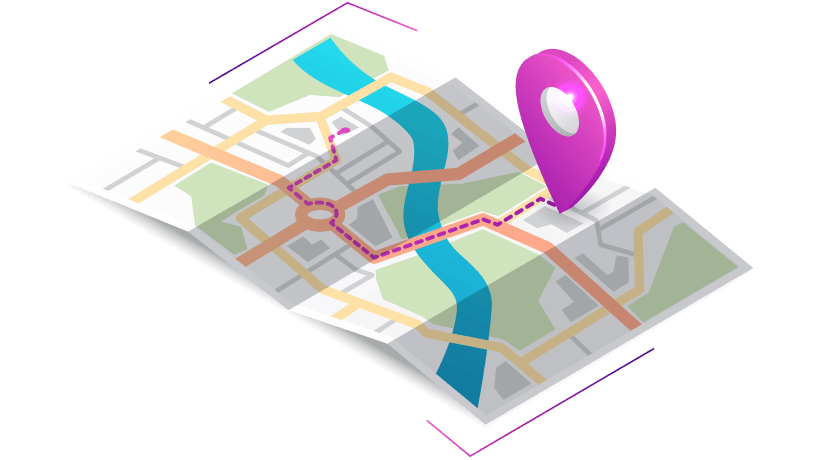
- Show Map Cluster – The number on a cluster indicates how many markers it contains. Notice that as you zoom into any of the cluster locations, the number on the cluster decreases, and you begin to see the individual markers on the map.
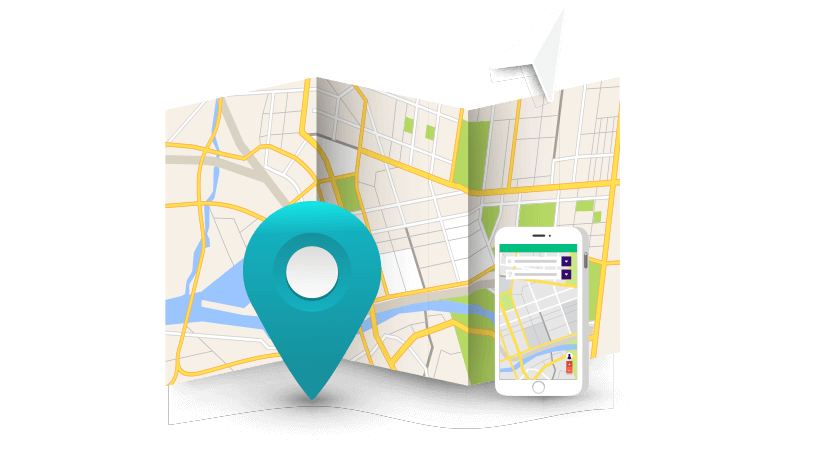
- Statistics – Statistics gives commercial enterprise proprietors valuable insight into store recognition, new store demand, and product performance.
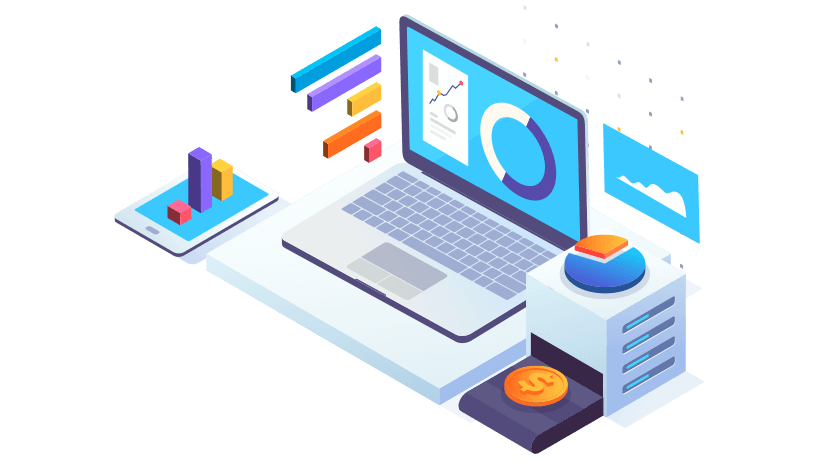
- Import/Export Stores – Sales Manager data can be imported and exported to a comma-separated value (CSV) file. The imported and exported CSV file contains column headers as the first row of the CSV file that corresponds to Tracker field names.
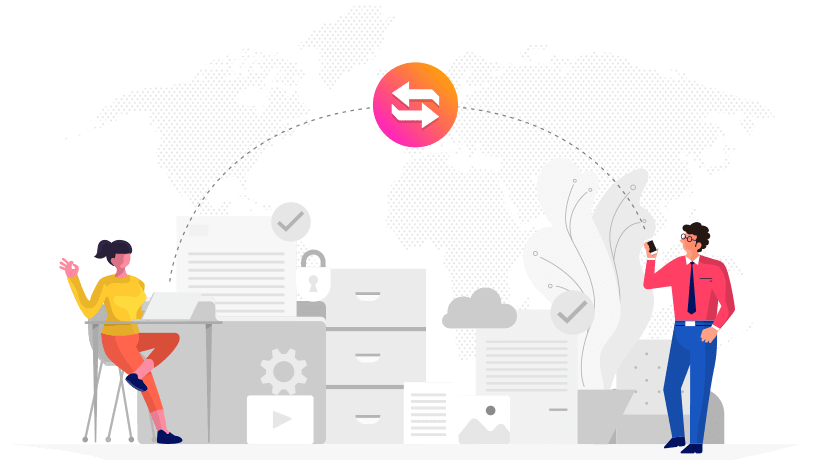
- Multiple Templates – Enjoy a variety of templates, layouts, and color options that are both easy to use and developer-friendly.
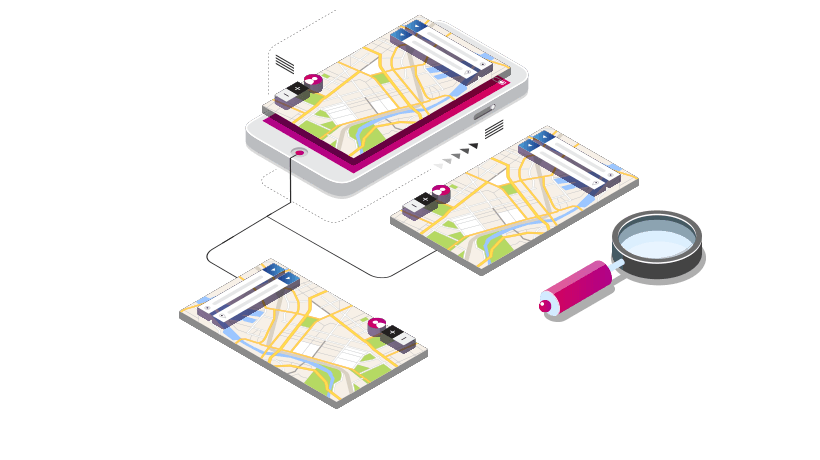
- Multiple Search Filters – Show results of a custom search on your map using multiple search filter parameters like Tags, Categories, Search Radius, and Location Field.
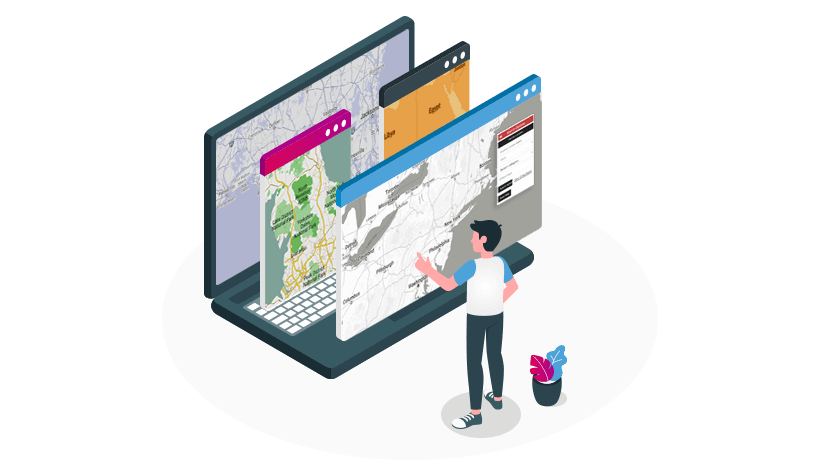
- Unlimited Markers & Clusters – You can pinpoint unique locations on your map or even create a cluster that rounds up markers to give you better results.
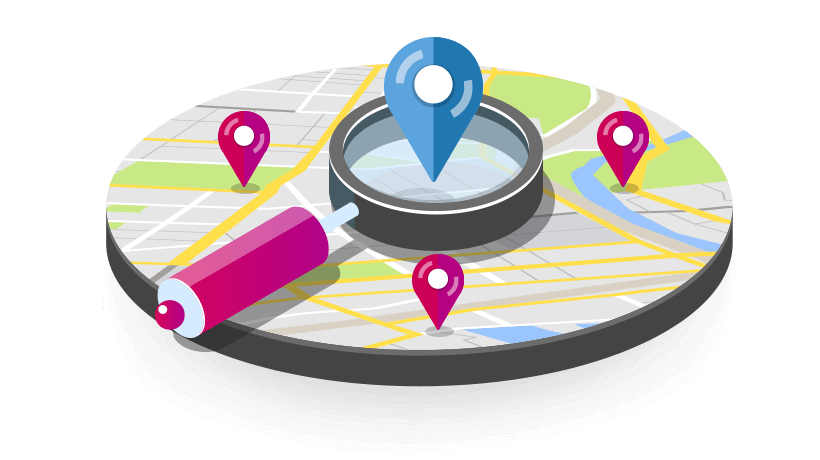
- Set the default zoom – Set the default zoom option to display your cluster over a zoomed-out map. Zoom-in on the map to see the breakdown of the cluster; Individual markers on the map.
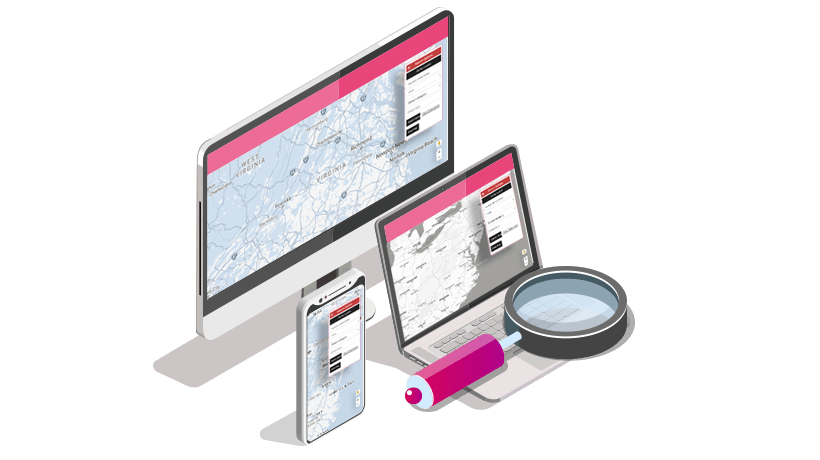
- Google Maps Detailed Direction on Map & Redirect – Help your website visitors get directions to your stores with ease. A dedicated direction service that is supported by Google Maps.
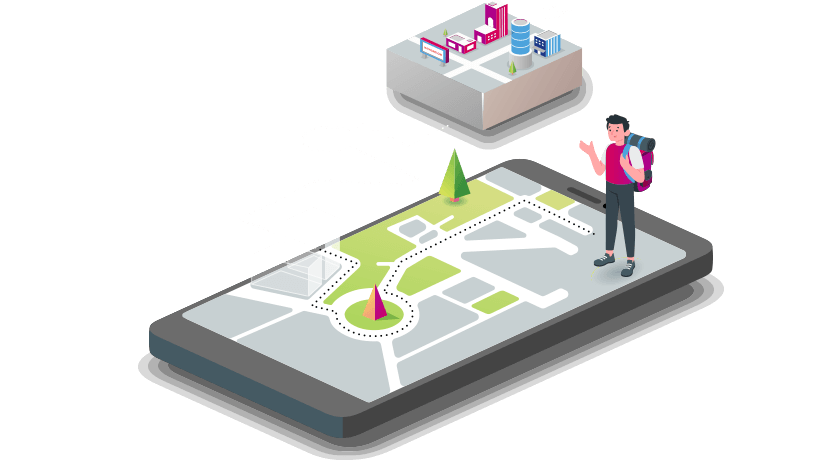
Wrapping Up!!
Store locators help in connecting the online world with the offline one. Once set on an eCommerce site, it becomes a passive marketing tool that strengthens the overall omnichannel. Try ‘WP Multi-Store Locator’ on your site and create a better search for local stores, in-store footfall, customer loyalty, and overall branding.

